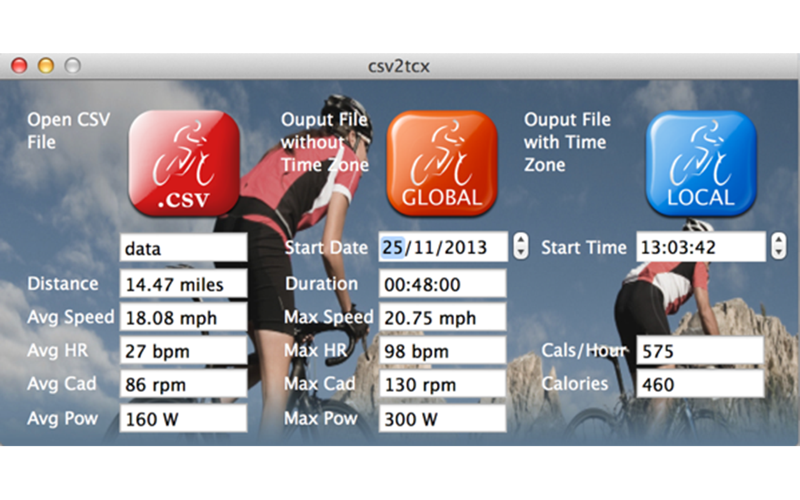
csv2tcx is a simple application that takes a csv (Comma Separated Variable Format) file and converts it into a tcx (Garmin Training Centre Format) file.
Tcx files are used by many online sports training and recording services, such as Strava and Training Peaks, to upload and record your sporting activities. Unfortunately due to the large number of different devices available, it is not always possible to upload your data as formats often arent compatible.
Many devices, like Elites My E-Trainer app, support a simple output format called csv which outputs all the data as a text file with the values separated by commas. This is a format that can be loaded into a spreadsheet application like Numbers or Excel. csv2tcx reads this simple format and creates the more complicated tcx file for you.
csv2tcx outputs the data in two slightly different formats, one that doesnt include time zone information, compatible with Strava, and the other with time zone information which is preferred by Training Peaks. These are two of the most popular services and it is possible that these formats will work with other services as well.
csv2tcx features include:
•Open a csv file
•Set start date and time for an activity
•Display in metric or imperial units
•Display calories burned and calories per hour
•Display maximum and average values for Speed, Heart Rate, Power and Cadence
